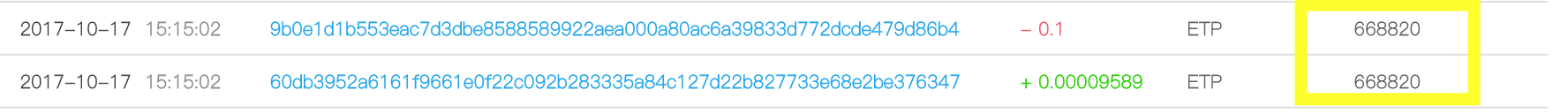Feature description
You can use the wallet to lock your ETP, and send the profits from the ETP lock to a specified address.
Deposit
- To enter the ETP lock page, open the wallet homepage and click “Deposit”.
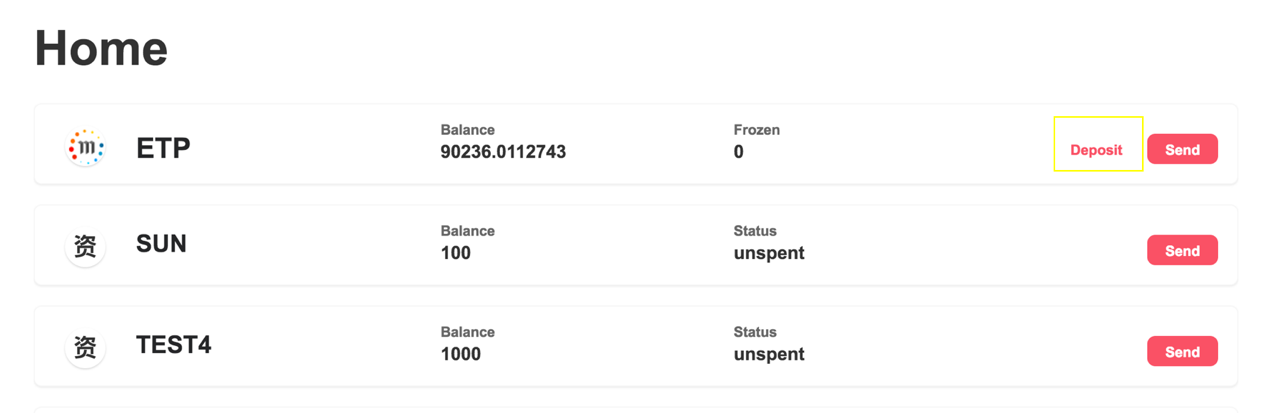
- Enter the amount of ETP to be locked and the duration of the lock. If you want the lock interest to be automatically sent to a different address, check the “deposit to a specified address” option.
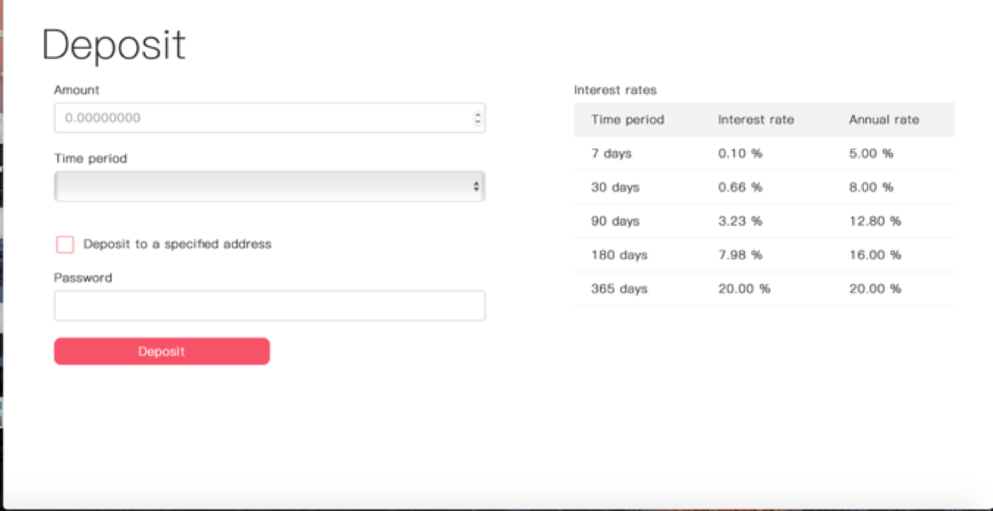
- After the deposit has succeeded, you will be able to view the locked ETP and the block number in which your interest will be unlocked in your transaction records.