Function introduction
Cross-chain service enables to swap assets between Ethereum ERC20 tokens and equivalent Metaverse MST.
Link Ethereum with Metaverse Avatar or address
Get transaction data of address to be linked
Light wallet myetpwallet
Open menu, Click
Ethereum bridge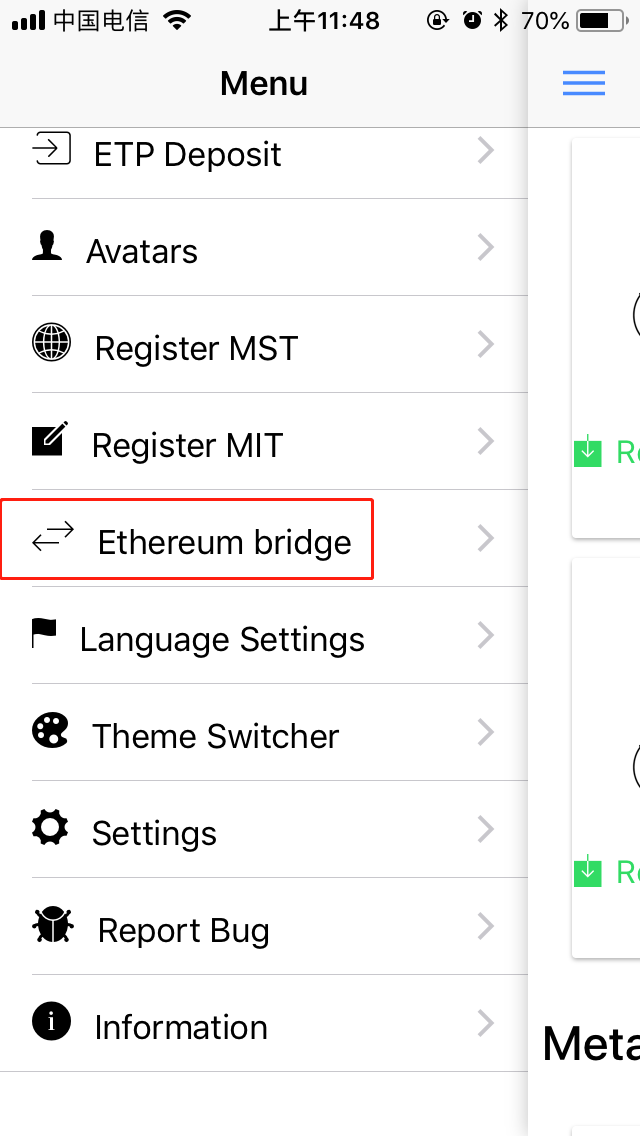
Click tab
Ethereum -> Metaverse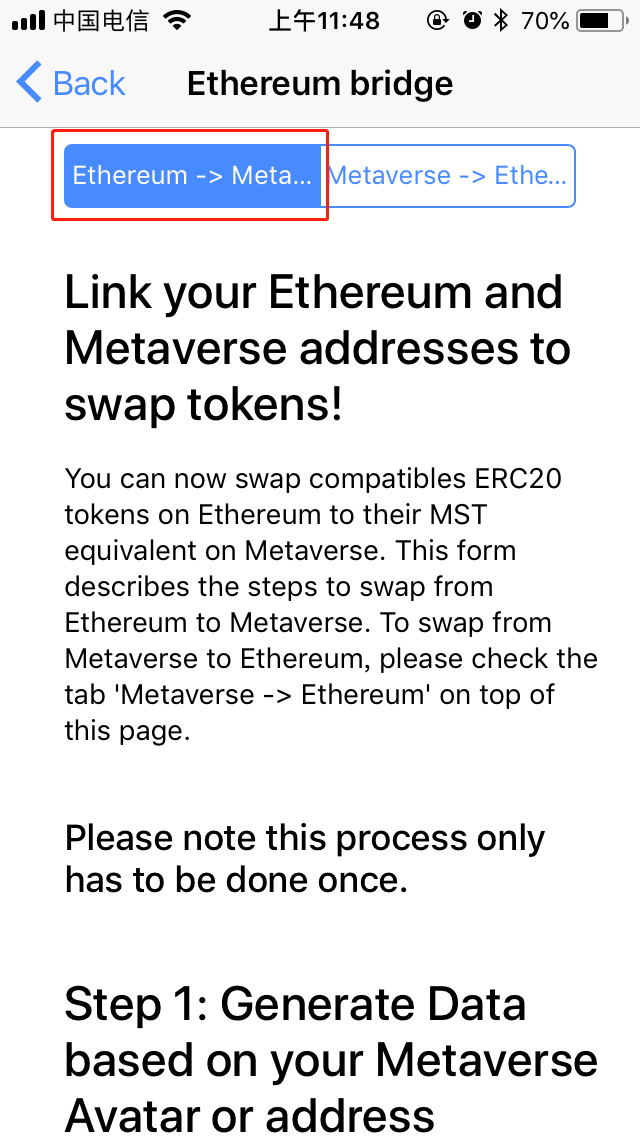
Choose the avatar or address to be linked, and copy the generated raw data
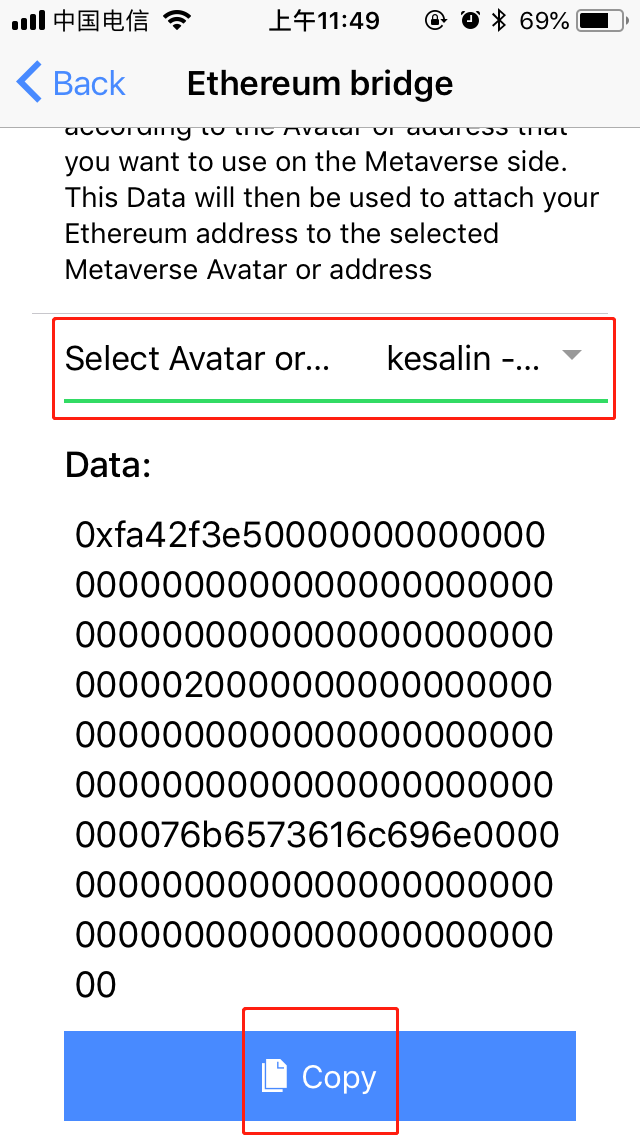
Full-node wallet
Open the address page and choose the Avatar or address to be linked; Click
Link to Ethereum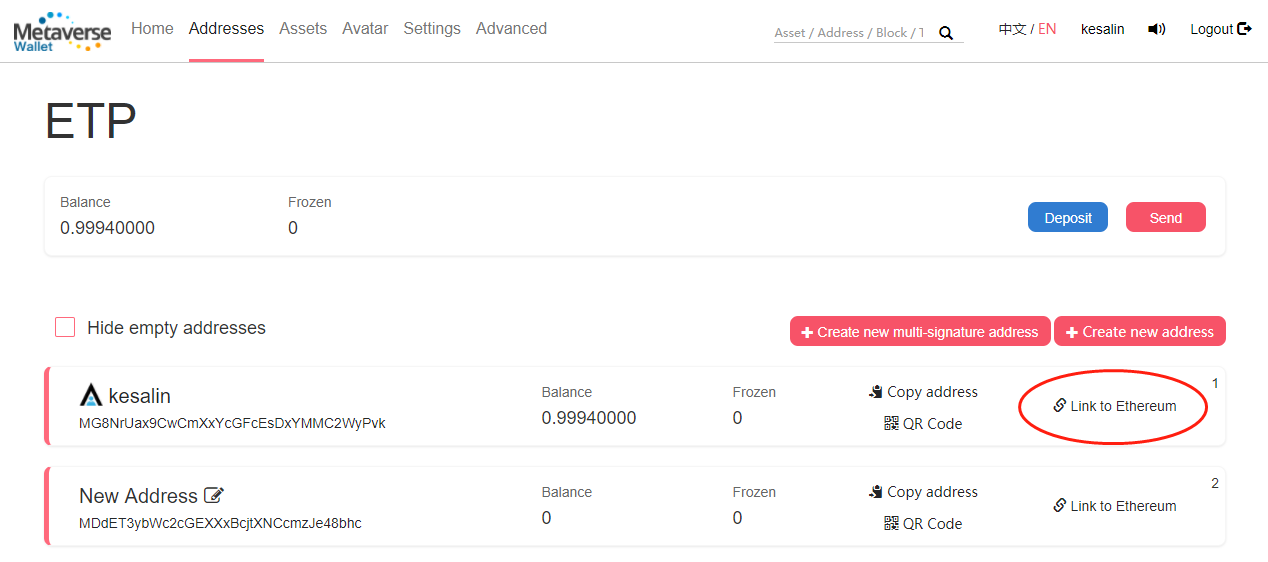
Click
Generate data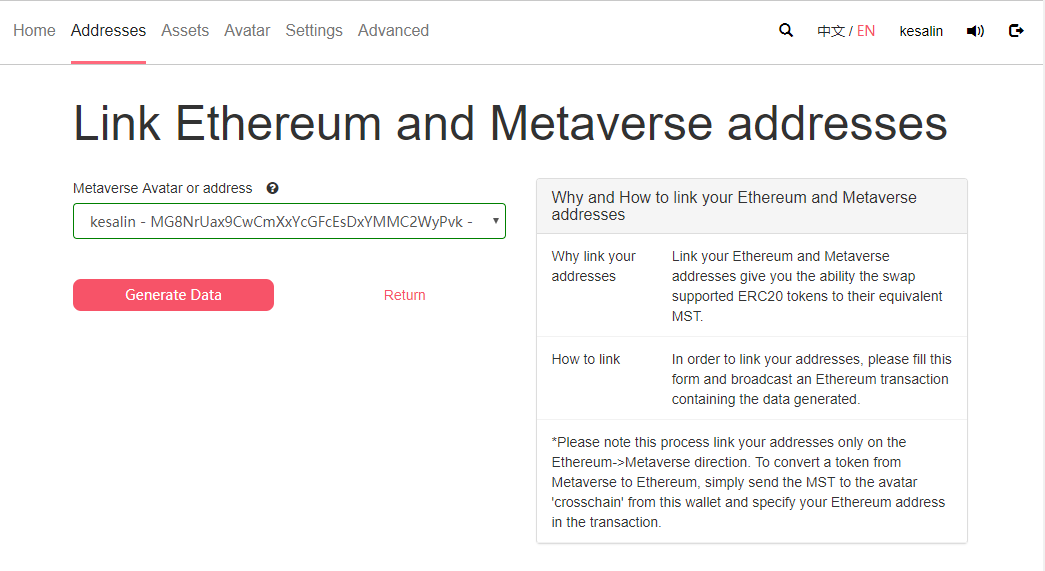
Click
Copy data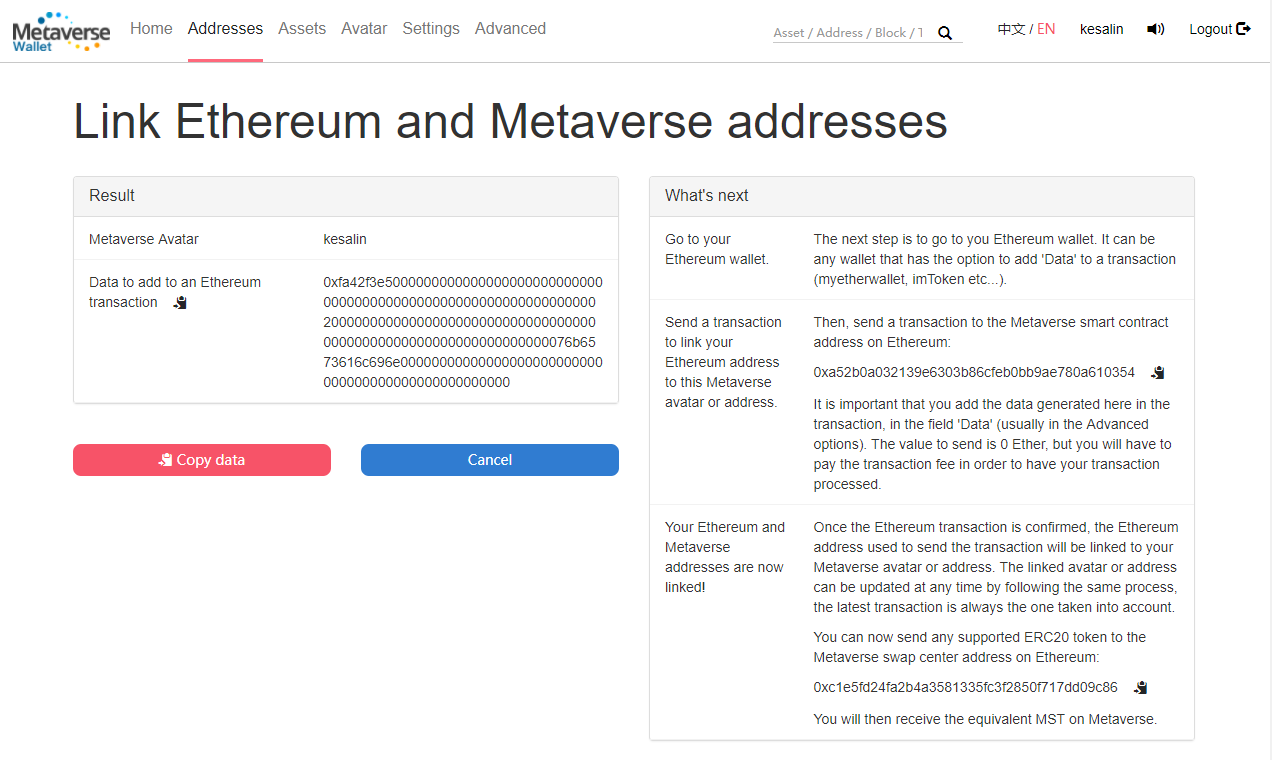
Execute the smart contract to link Ethereum address with Metaverse avatar or address
Open Ethereum wallet which supports sending raw transaction data, such as
myetherwalletorimtoken,and start a ETP transferring transaction.Click
Advanceoptions,paste the copied data tohex raw datafield.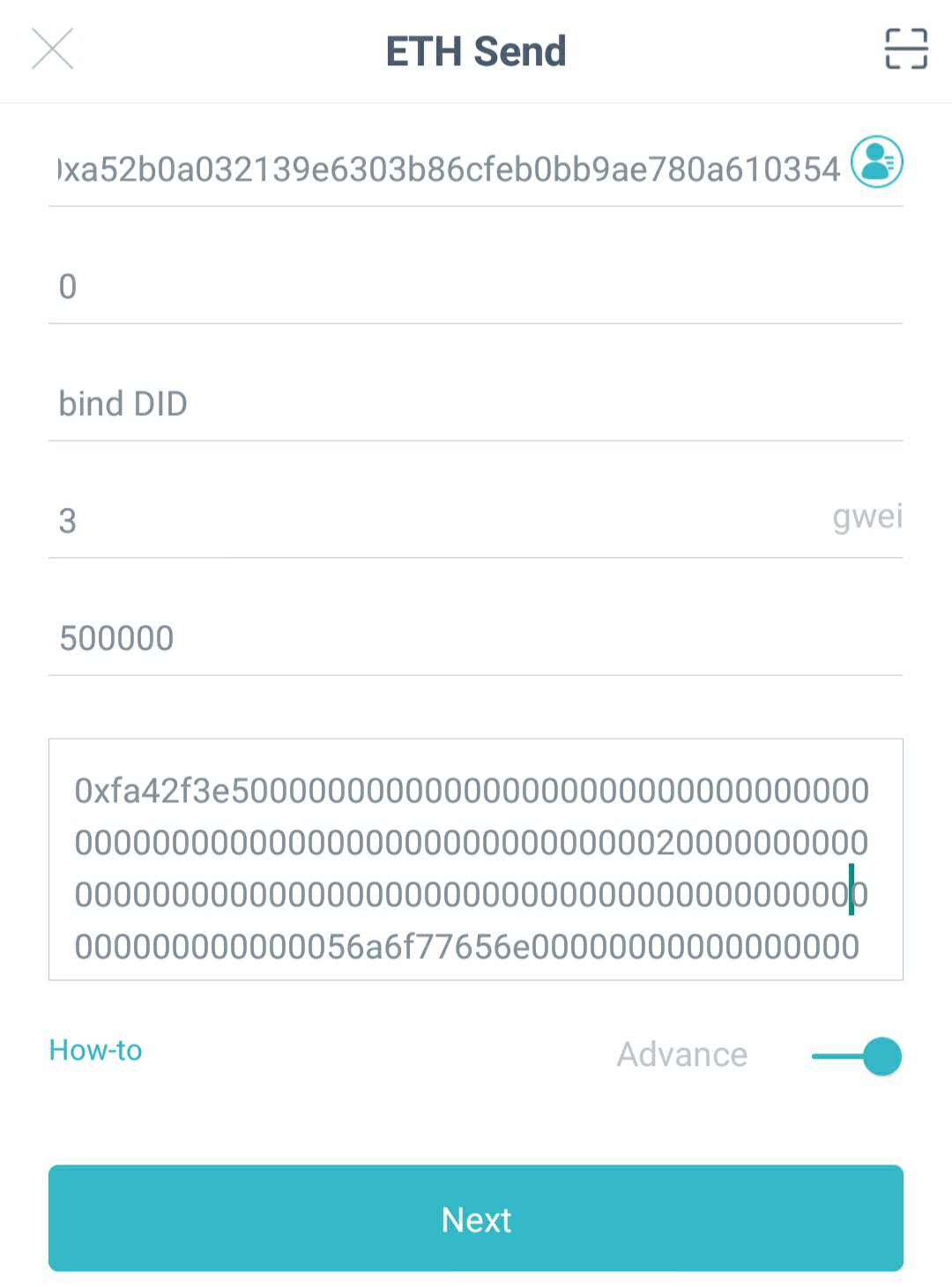
The recipient address should be the address of binding ETP address contract:
0xa52b0a032139e6303b86cfeb0bb9ae780a610354. You can copy this address from Metaverse wallet.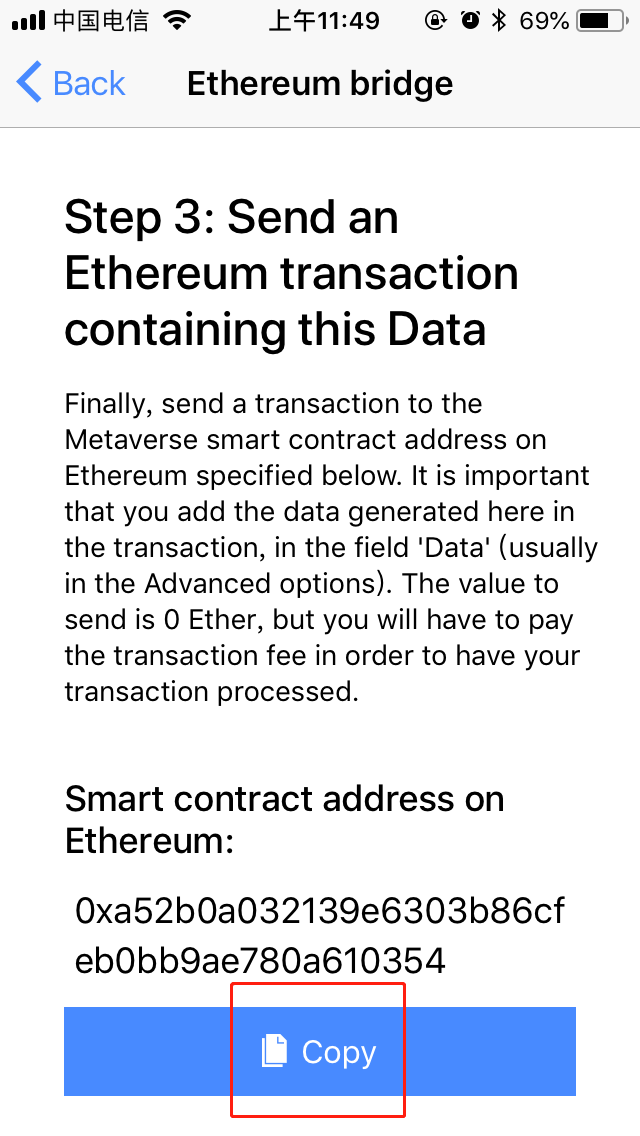
The value to send is :
0 etherThen click
Nextto finish the transaction.
Swap from Ethereum ERC20 token to Metaverse MST
Send ERC20 token to the Ethereum address of ETP-Swap center
Open Ethereum wallet and choose the ERC20 token to be swapped and send them to the Ethereum address of ETP-Swap center: 0xc1e5fd24fa2b4a3581335fc3f2850f717dd09c86.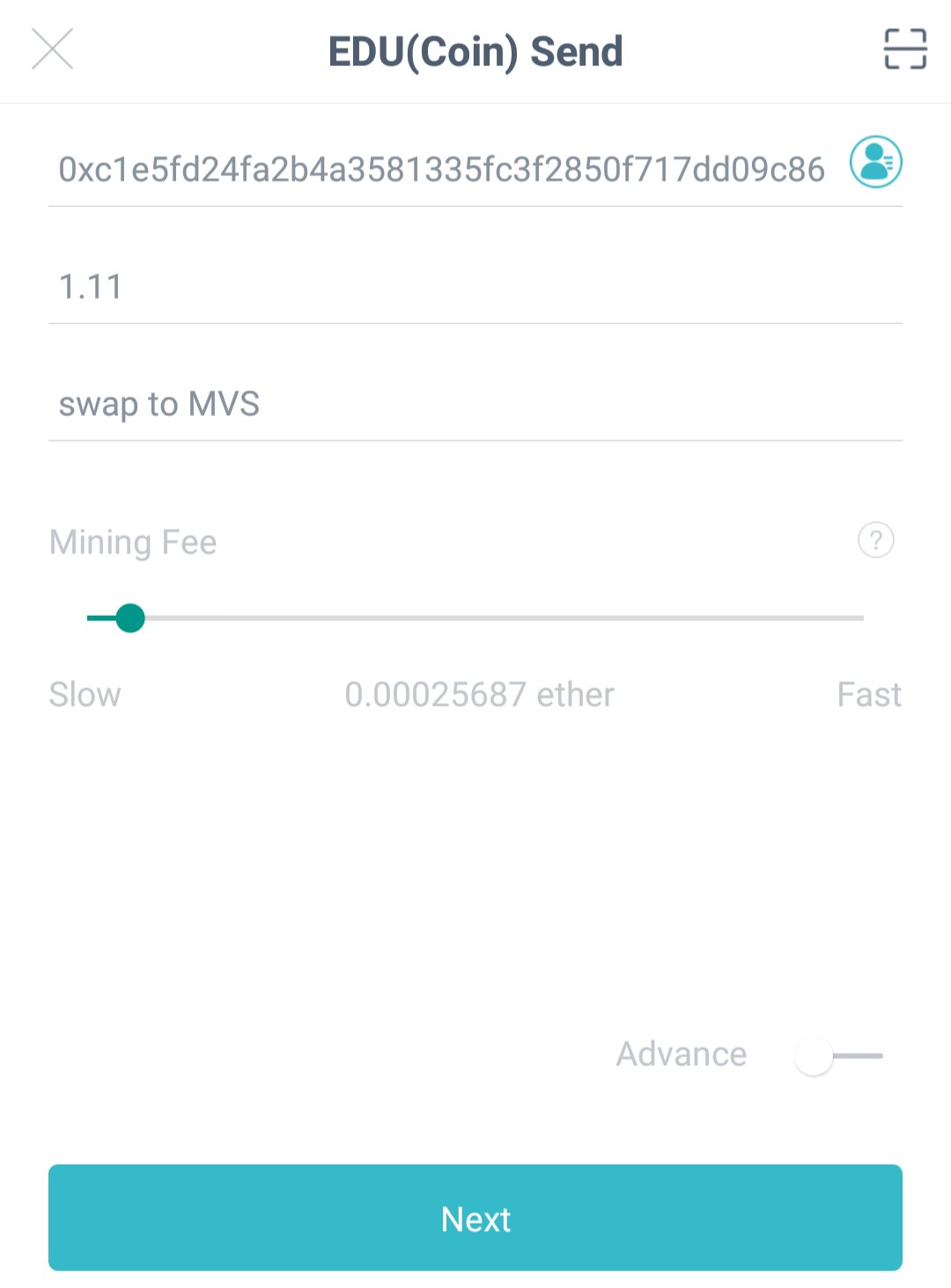
Query
Please be patient and wait for the token swap. It takes a little bit longer time to process transactions on two chains. You could query the swapped MST assets in the myetpwallet or blockchain explorer and the name of this MST starts with ERC20. by default.
Swap from Metaverse MST to Ethereum ERC20 token
Light wallet myetpwallet
Choose the
MSTto be swapped and clickSwap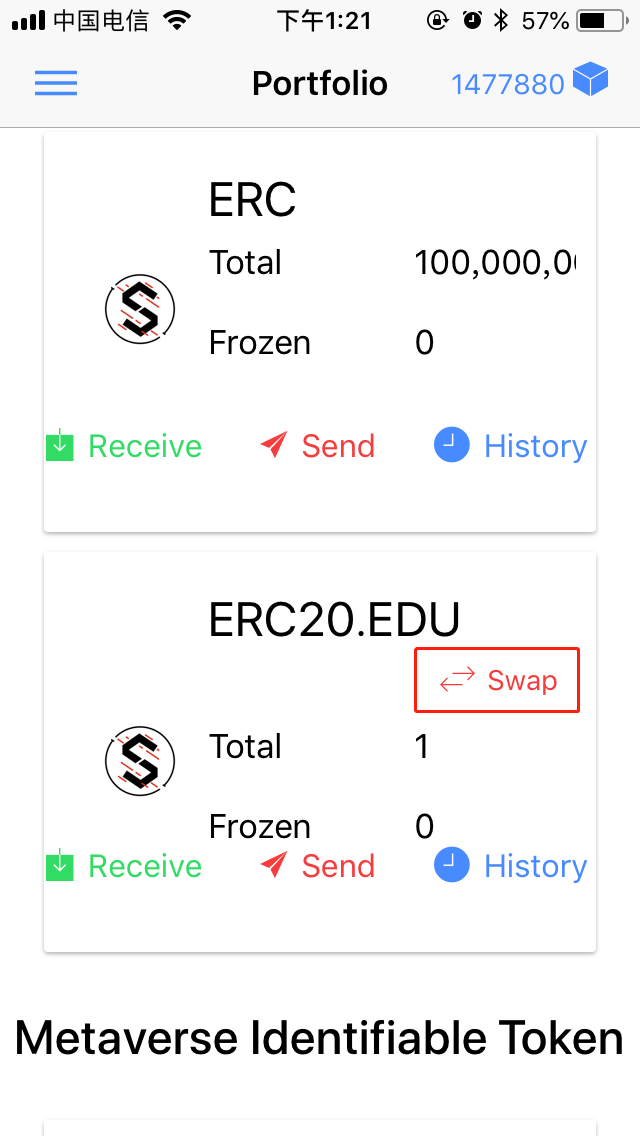
Fill the swap amount and the recipient Ethereum address. The fee of swaping token is
1 ETP.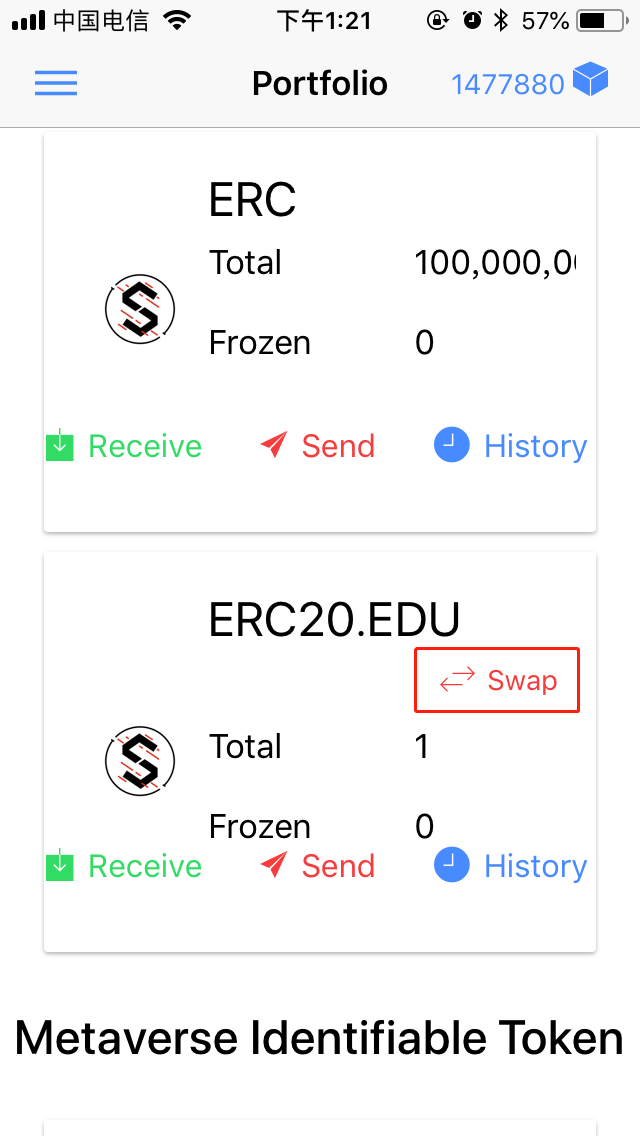
Full-node wallet
Choose the
MSTto be swapped and clickTransfer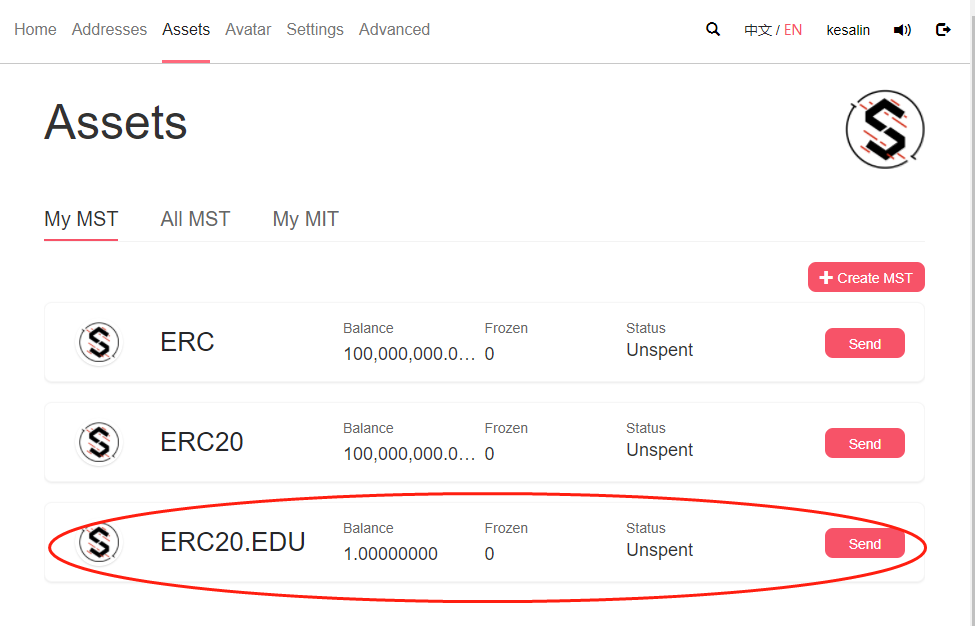
Choose
I want to swap this MST to its ERC20 equivalenton the transfer page and fill the swap amount and the recipient Ethereum address. The fee of swaping token is1 ETP.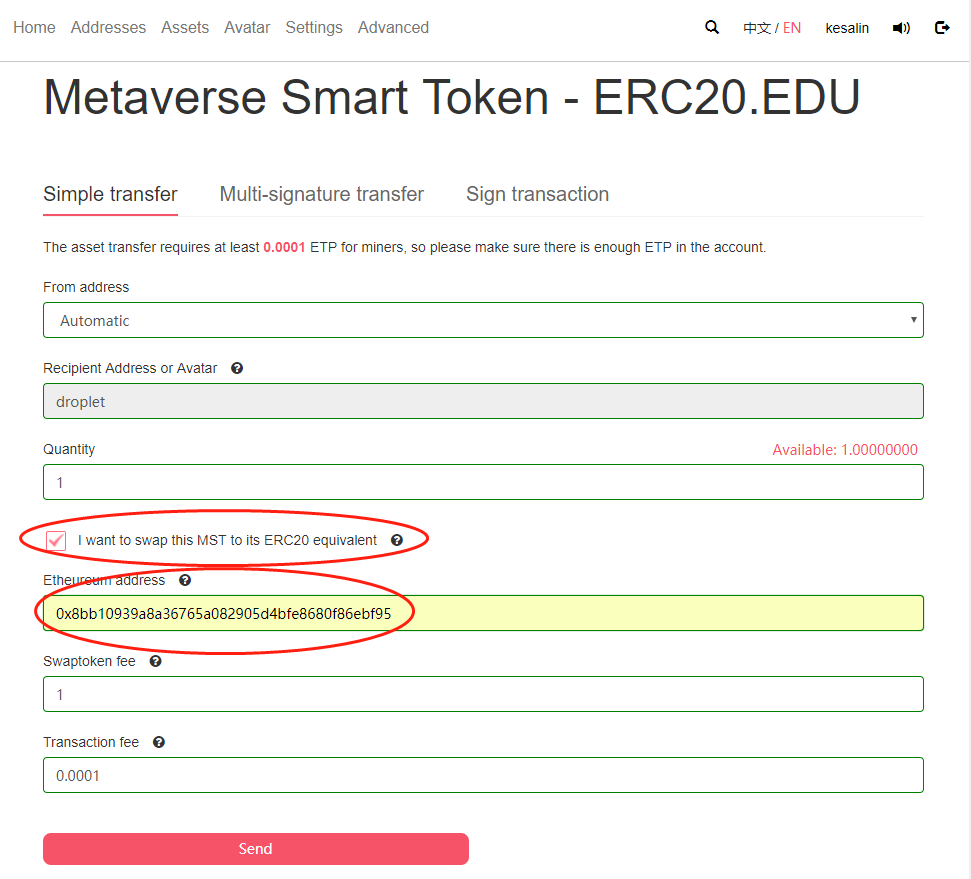
Swap from Ethereum ETH to Metaverse ETP
Send ETH to the Ethereum address of ETP-Swap center
Open Ethereum wallet and send ETH to the Ethereum address of ETP-Swap center: 0xc1e5fd24fa2b4a3581335fc3f2850f717dd09c86.
Query
Please be patient and wait for the token swap. It takes a little bit longer time to process transactions on two chains. You could query the swapped ETP in the myetpwallet or blockchain explorer. The swapped ETP transcation has message attachment with format ‘[exchange rate, amount, ETH, ETH transation hash]’
{ |
Notes
For now we support swap from Ethereum ETH to Metaverse ETP only. The maximum amount of ETH to be swapped each time is 20.
| Amount of ETH | Swap Fee rate |
|---|---|
| <= 1 | 2.0% |
| <= 5 | 2.5% |
| <= 10 | 3.0% |
| <= 15 | 3.5% |
| <= 20 | 4.0% |